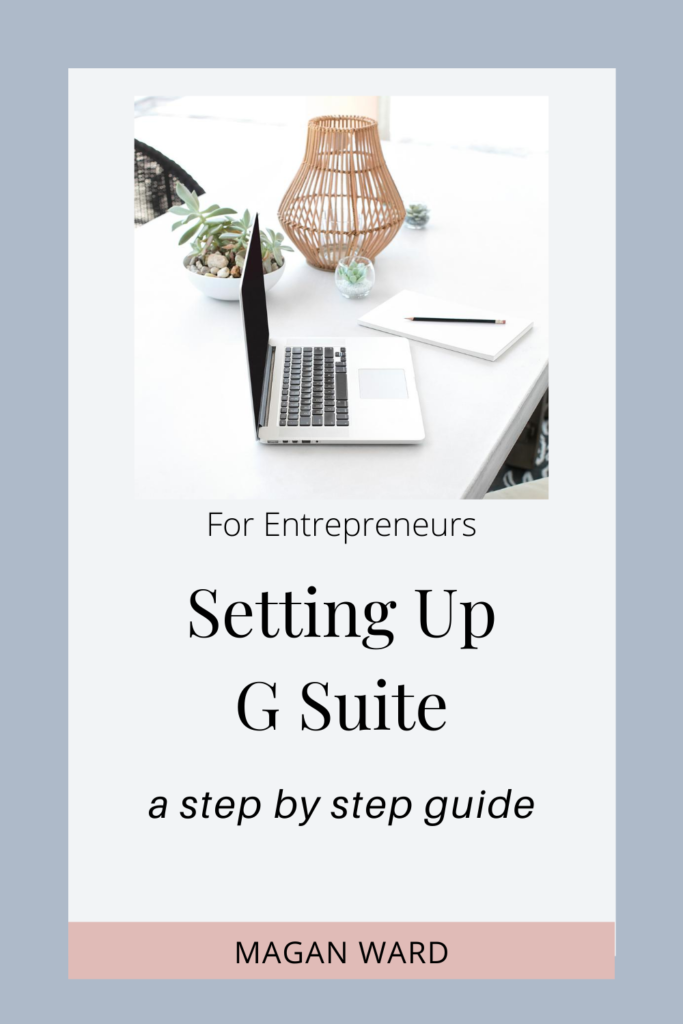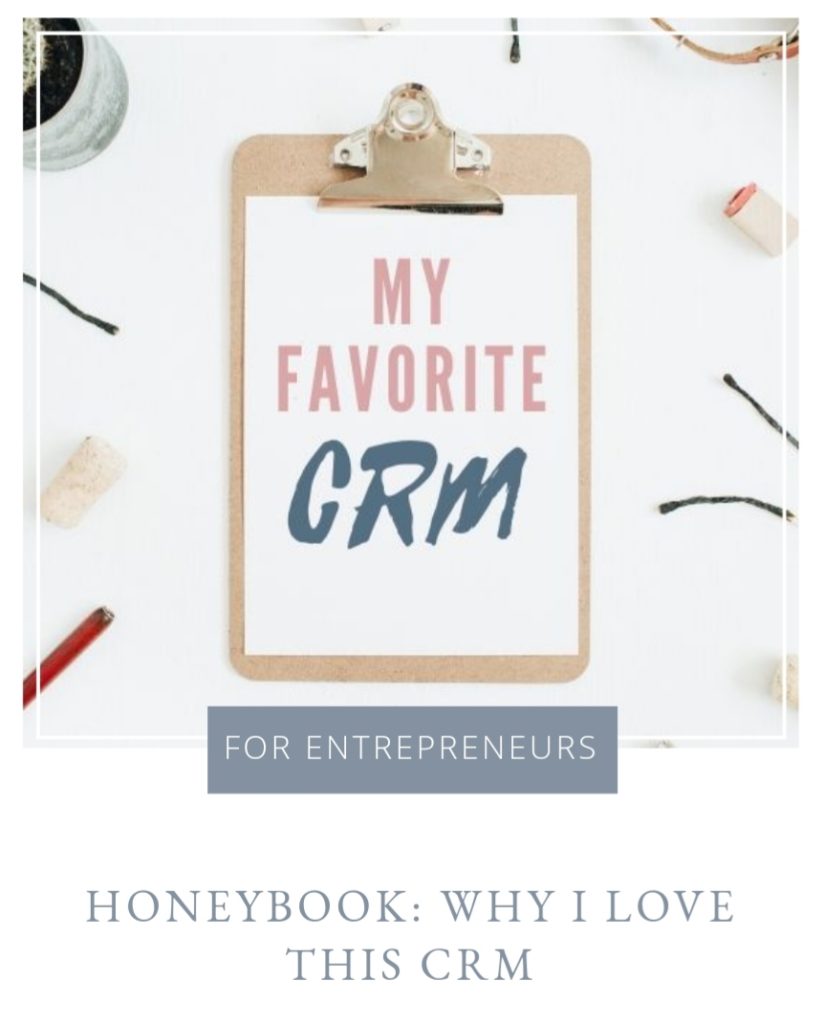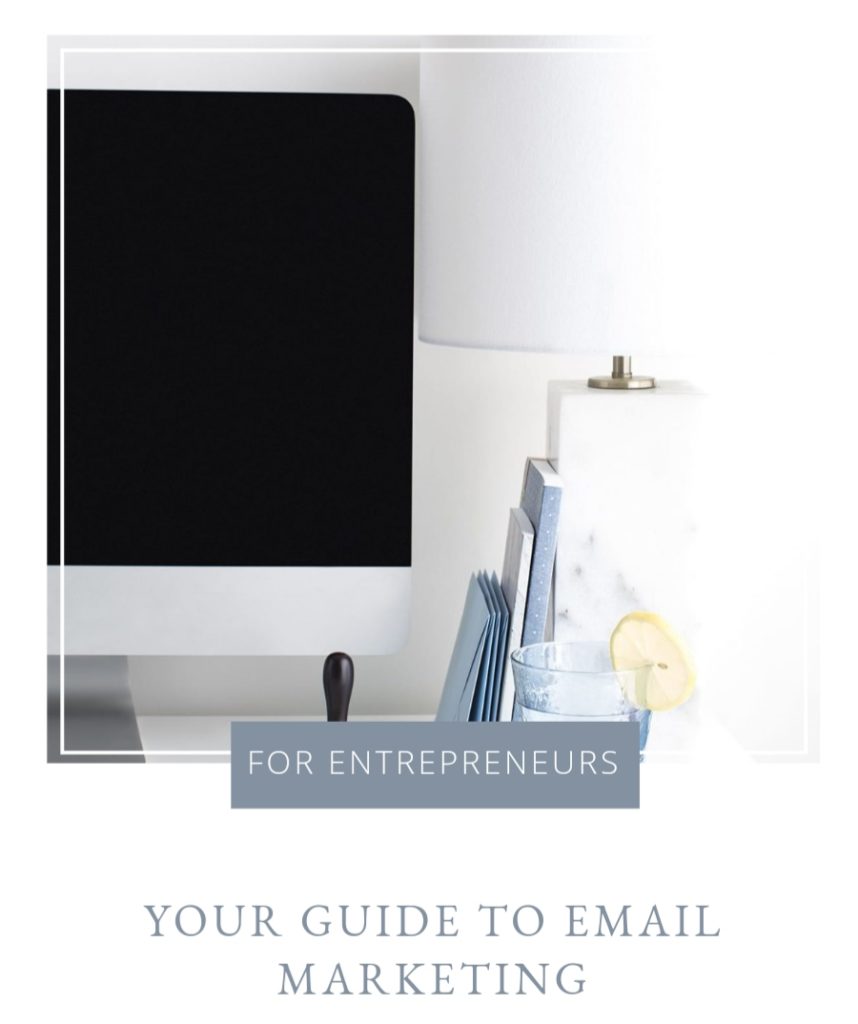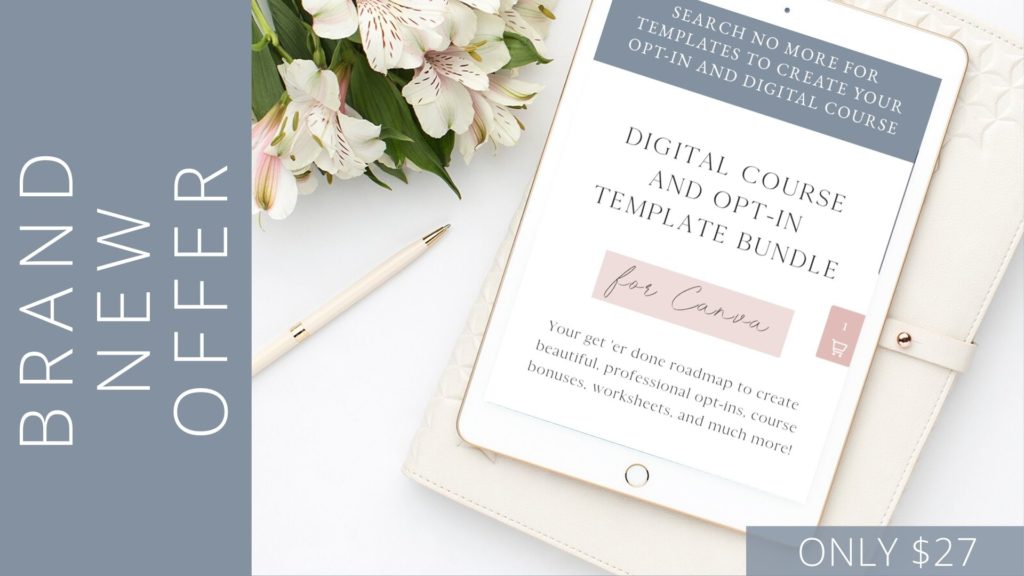magan ward
Running a profitable digital business doesn’t require subscribing to the hustle-culture in order to make a comfortable living and find true freedom for the things you love most.
welcome to the
blog
for digital entrepreneurs
Magan Ward
Setting Up G Suite
by
July 23, 2020 6:00 am
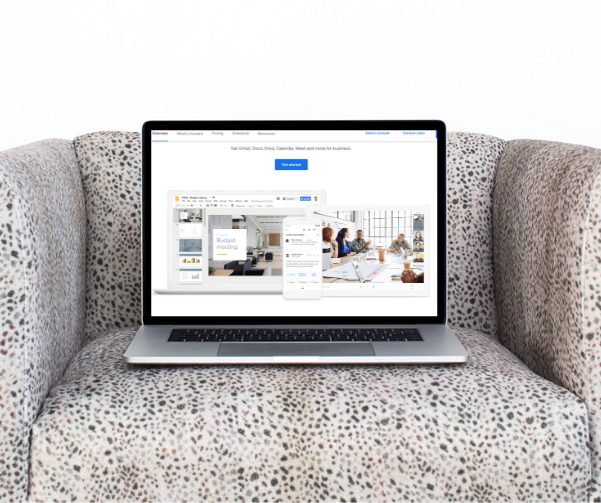
Ever wonder how businesses get that pretty email like “hello@domainname.com”? Enter G Suite, the best friend of online small business owners!
Ever wonder how people get an email address at their domain like hello@mydomainname.com or info@mydomainname.com? Insert G Suite. Today I’m going to walk you through how to get all set up and well on your way to not just a professional email address, but also a way to view your Google Analytics, Google Drive for storage, and much, much more!
Domain Name
The first thing you need to do before getting started is to purchase a domain name. If you already have a website, you most likely already have a registered domain so you are good to go!
Google and G Suite Account Set-up
Next, click here to go to G Suite to set up a new Google Account for your business! When you go to this link you will receive 20% off of your entire first year of the Basic or Business plans.
Once you get here, choose the plan that is best for you. It’s always a good idea to start with Basic and then upgrade later if needed (unless you already know you need to upgrade from the get-go). They often have a 14-day free trial before billing begins, so you won’t have to pay out of pocket immediately. Be mindful that it will prompt you to input your credit card information because as soon as the 14-day trial is up it will charge. Don’t worry, you can still cancel prior to the end of your trial. Just make sure you pay attention to the exact date so you are not caught off guard!
Once you have chosen your plan, you will enter your business name, number of employees (usually it’s just us lone wolves, especially in the beginning!) and country.

Establish Your Email Address(es)
The prompts will continue to move you through the process and are fairly self-explanatory. The prompts will ask you for your domain name, and to choose which email address you want to be your primary email. This is completely up to you! It could be your first name @ your domain name. It could be hello or info @ your domain name. The sky’s the limit my friend!
You will receive an access code at some point to take to your domain host. Log in to your host and Install a New Service then insert this code. On my domain host, G Suite is one of the first options available to install so I just clicked, entered the code, and voila! Completed.
If you need additional emails, you are able to set those up as well during the setup process. For example, you may have an assistant who needs their own email address. You may have a need for multiple inboxes to keep things organized like support and information.
And there you are, my friend! You have successfully set up your official business email! From here you can also log into Google Analytics. Watch where your website traffic is coming from, how long visitors stay, most popular pages, and track bounce rate. I’ll be hosting an expert on Google Analytics soon to give you all the ins and outs of what you are looking at!
Helpful Links:
20% off your first year of G Suite
Related Posts You’ll Love
For more tips on life, business, and photography, make sure you bookmark Magan Ward and head on over to the blog!
Do you love this post? Pin it to Pinterest to make sure you have it in a safe place to revisit!